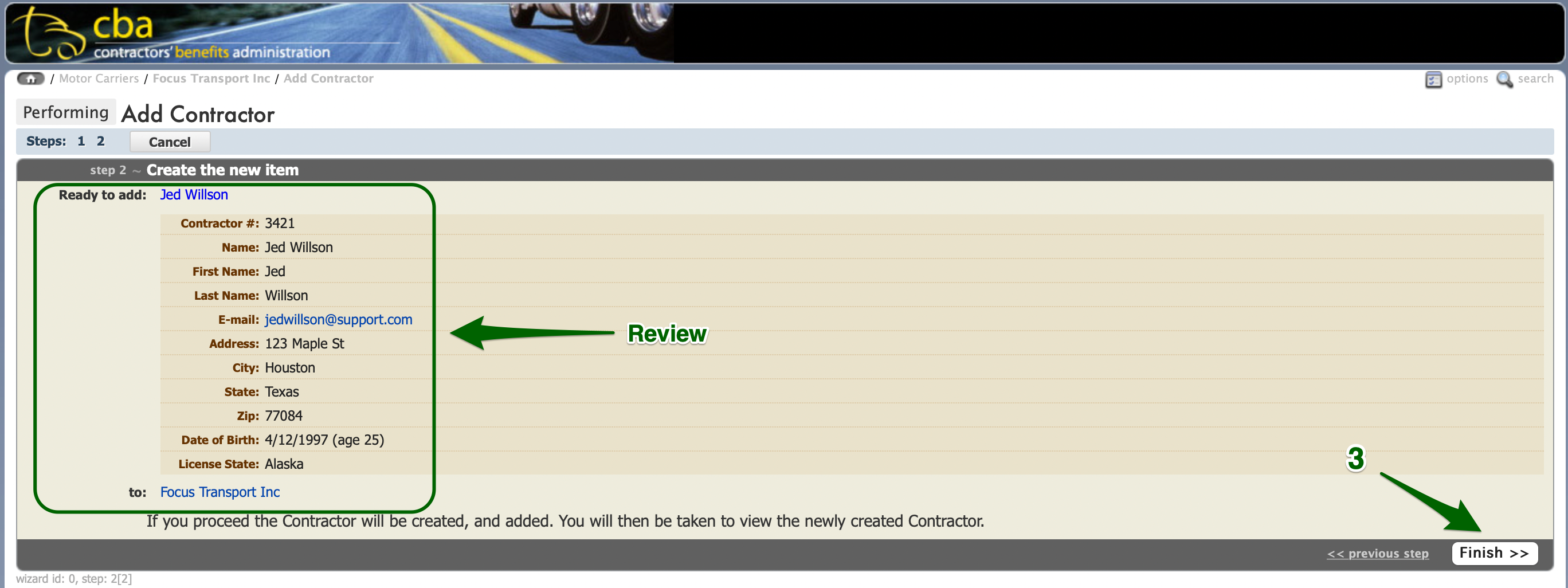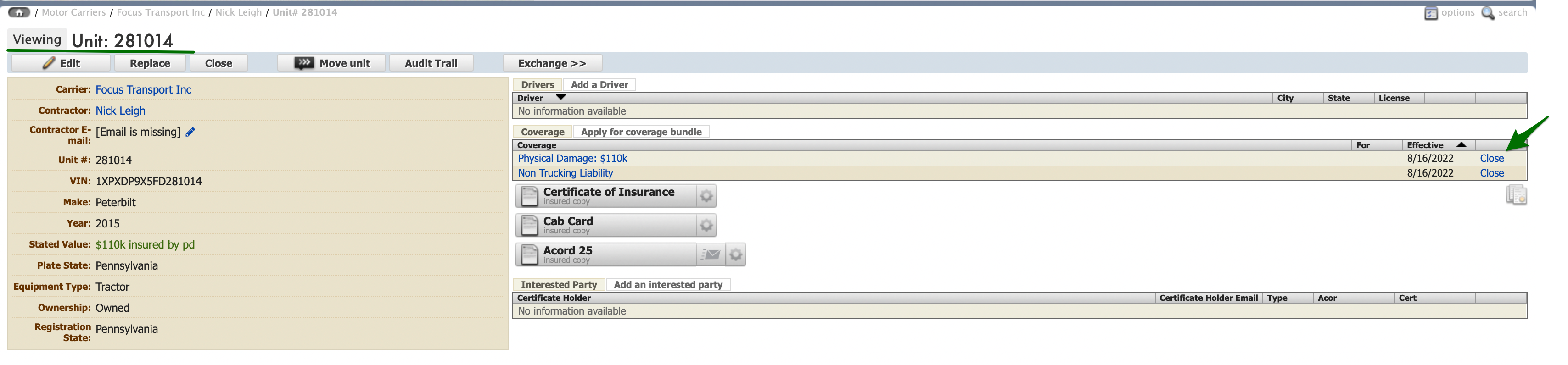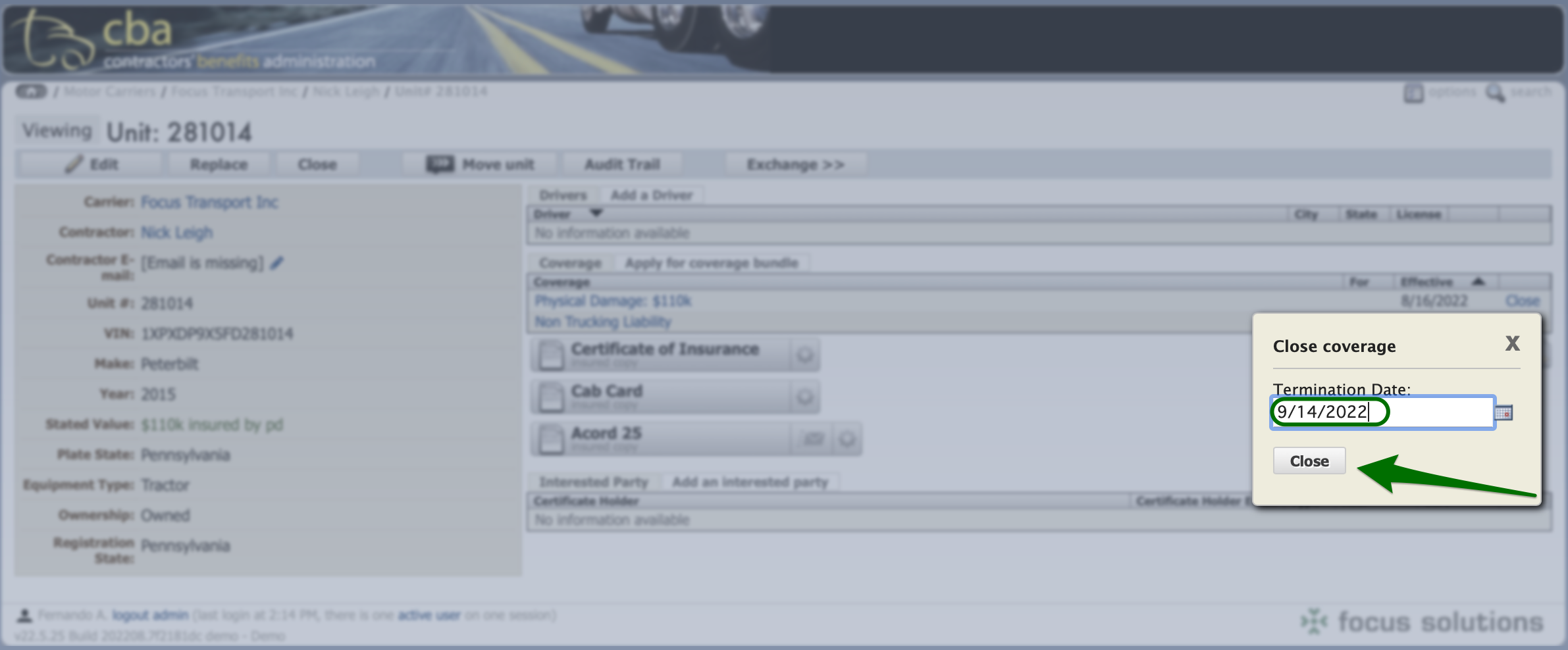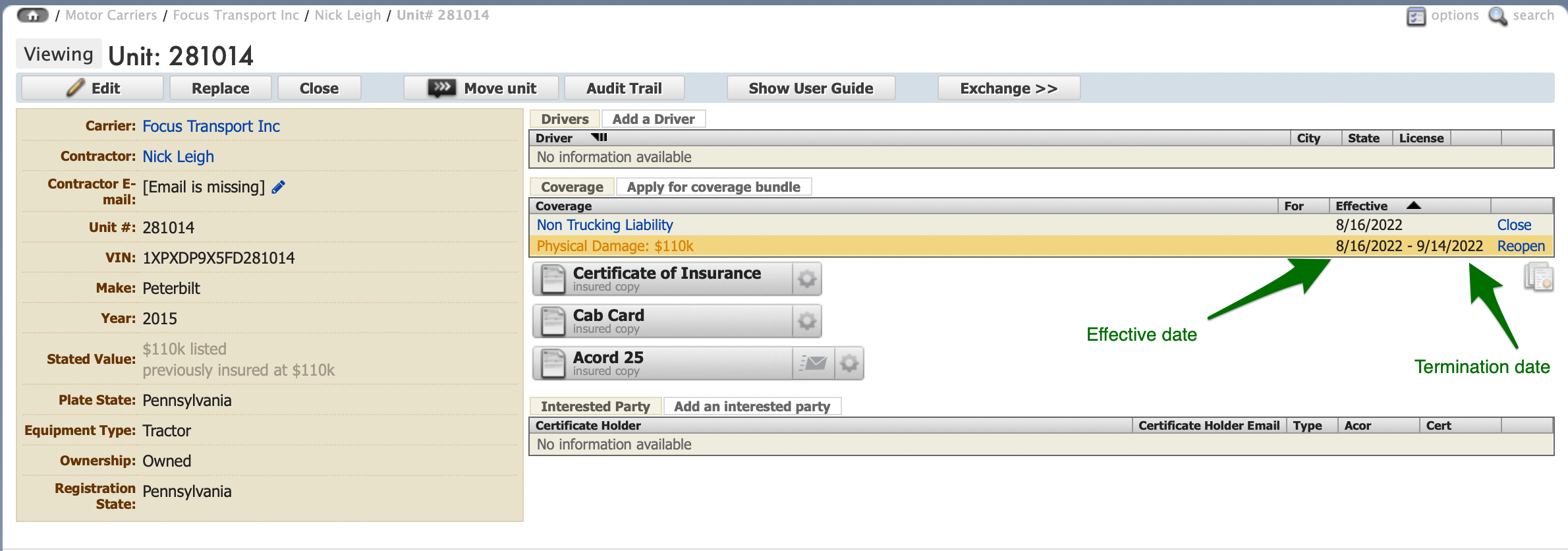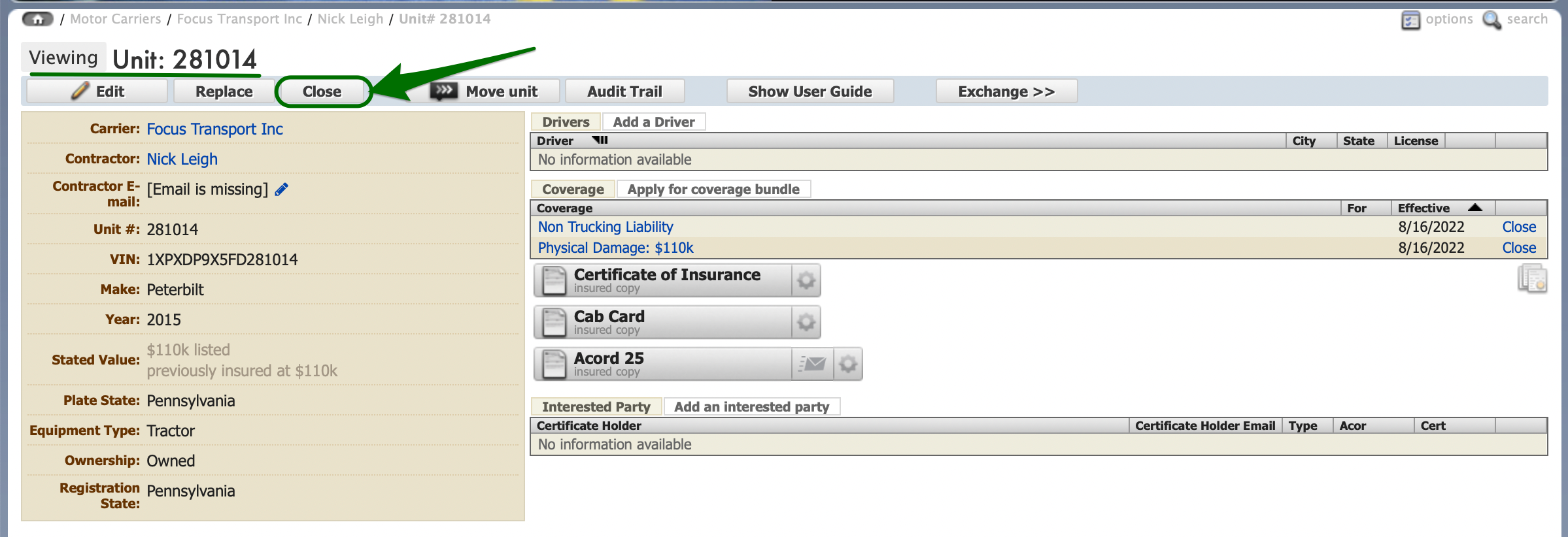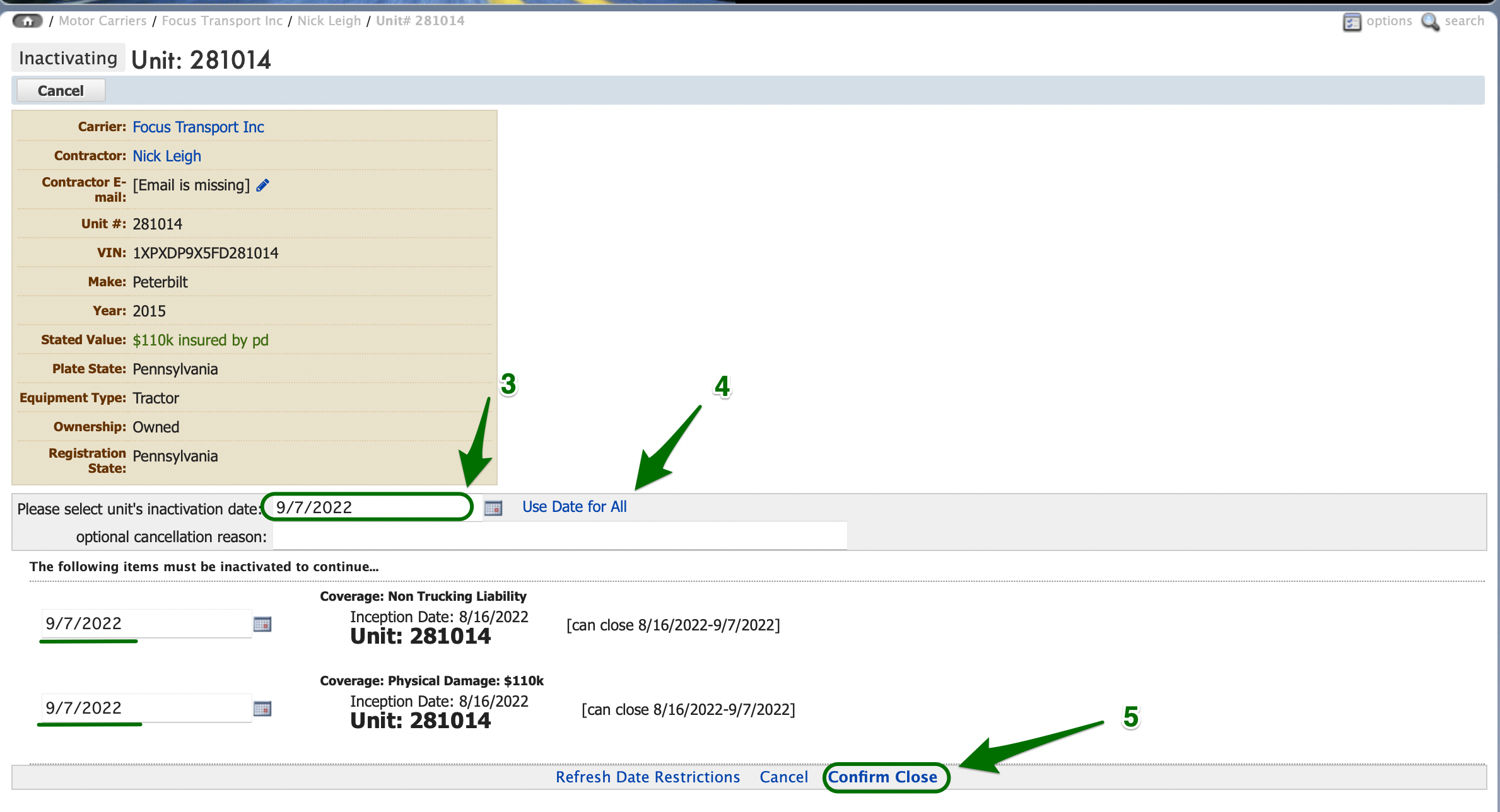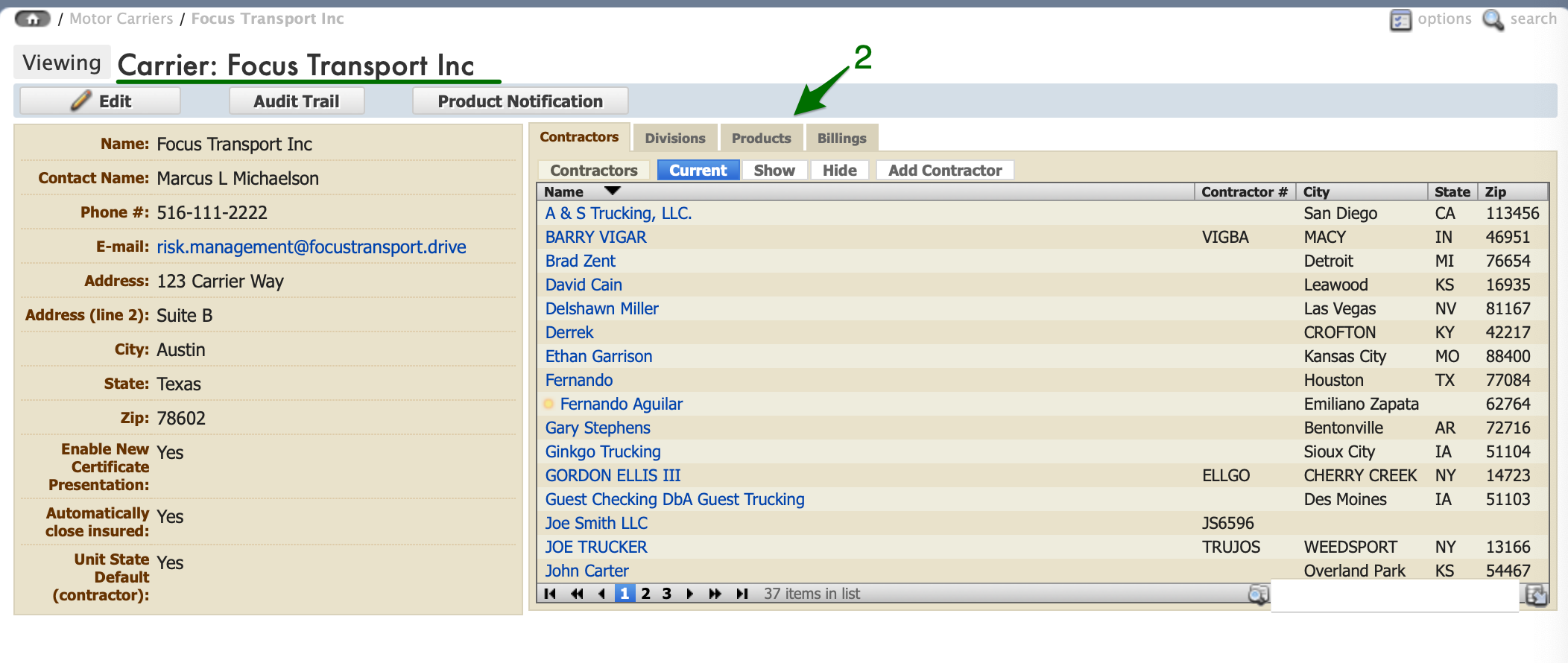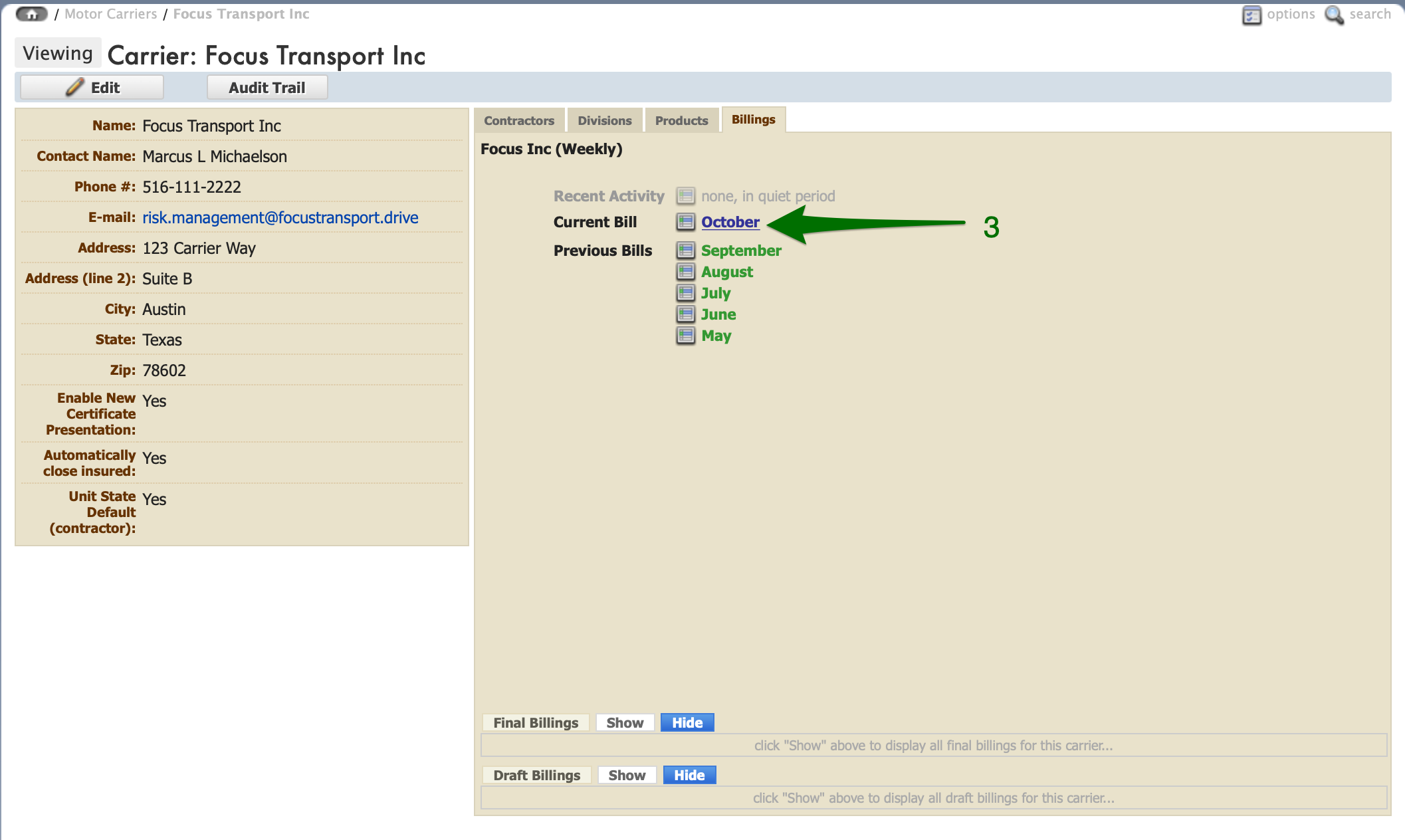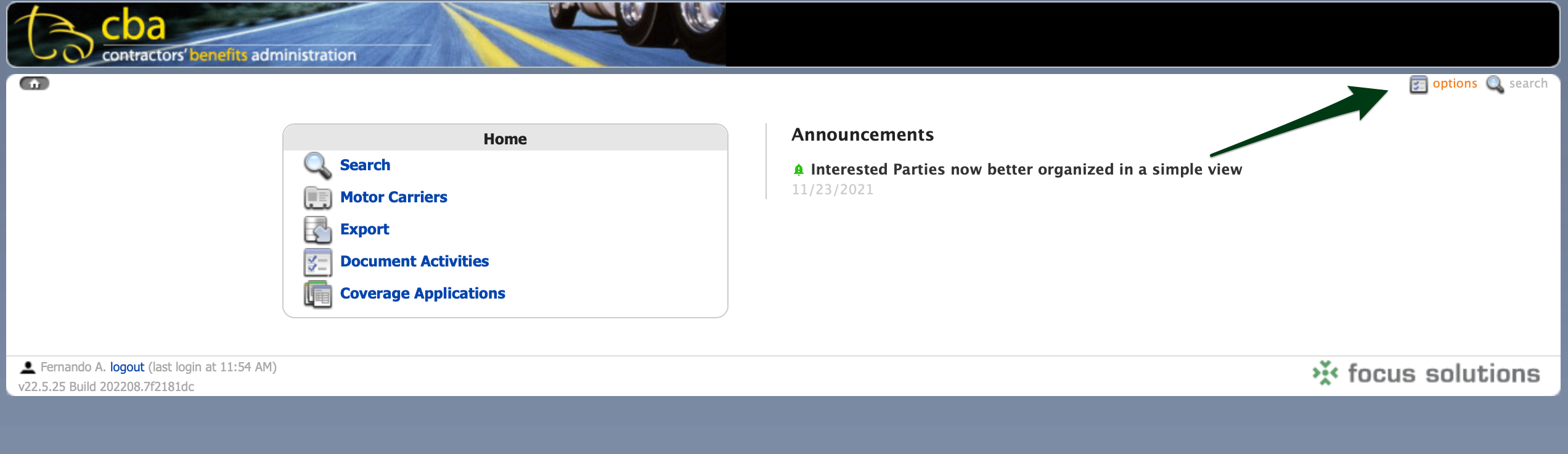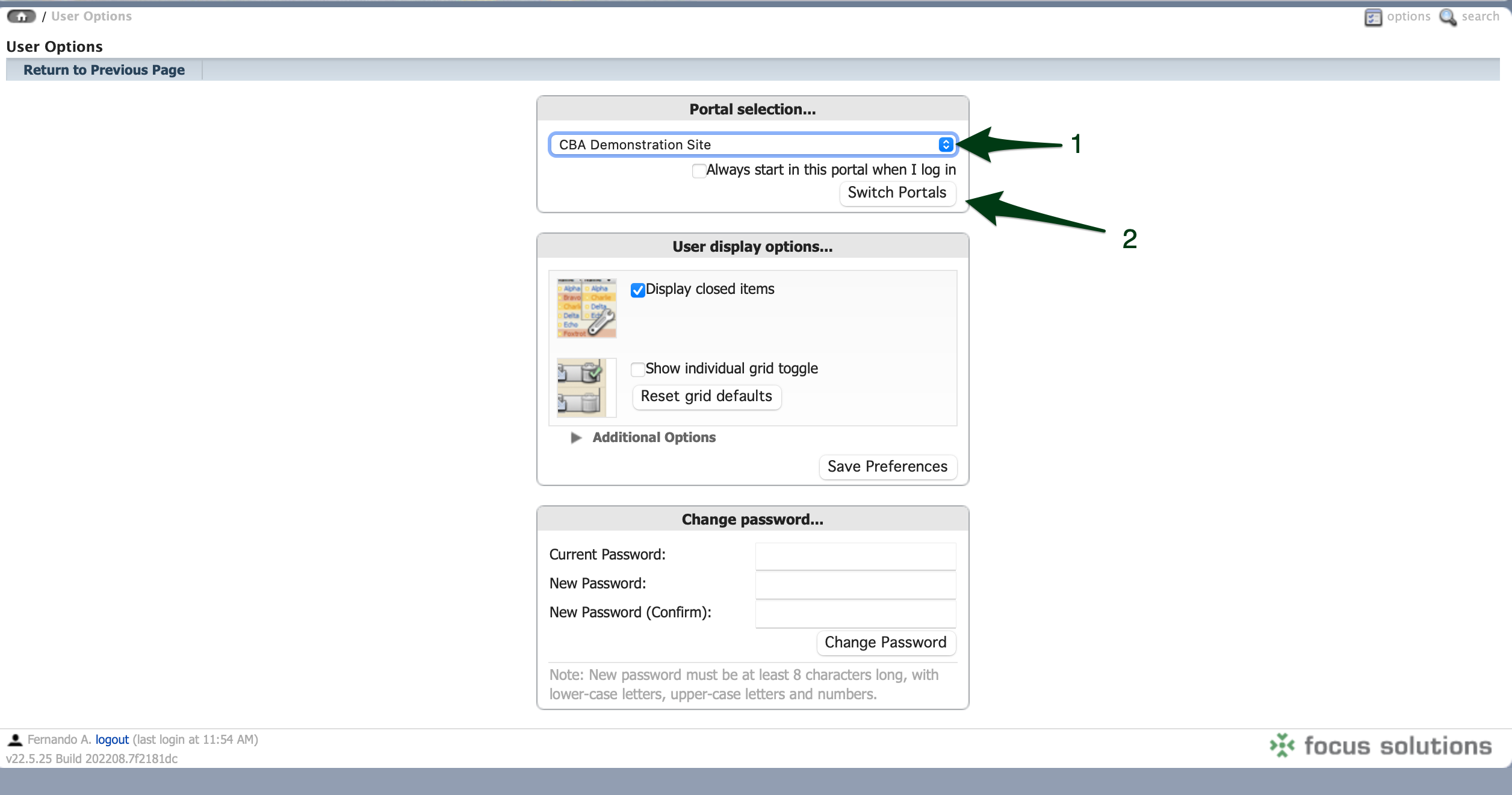To add a new contractor navigate to the Carrier level and select the Contractors tab.
1.- Click “Add Contractor”
Pro tip: You can use the in-line search we mentioned before to verify the record doesn’t already exist.
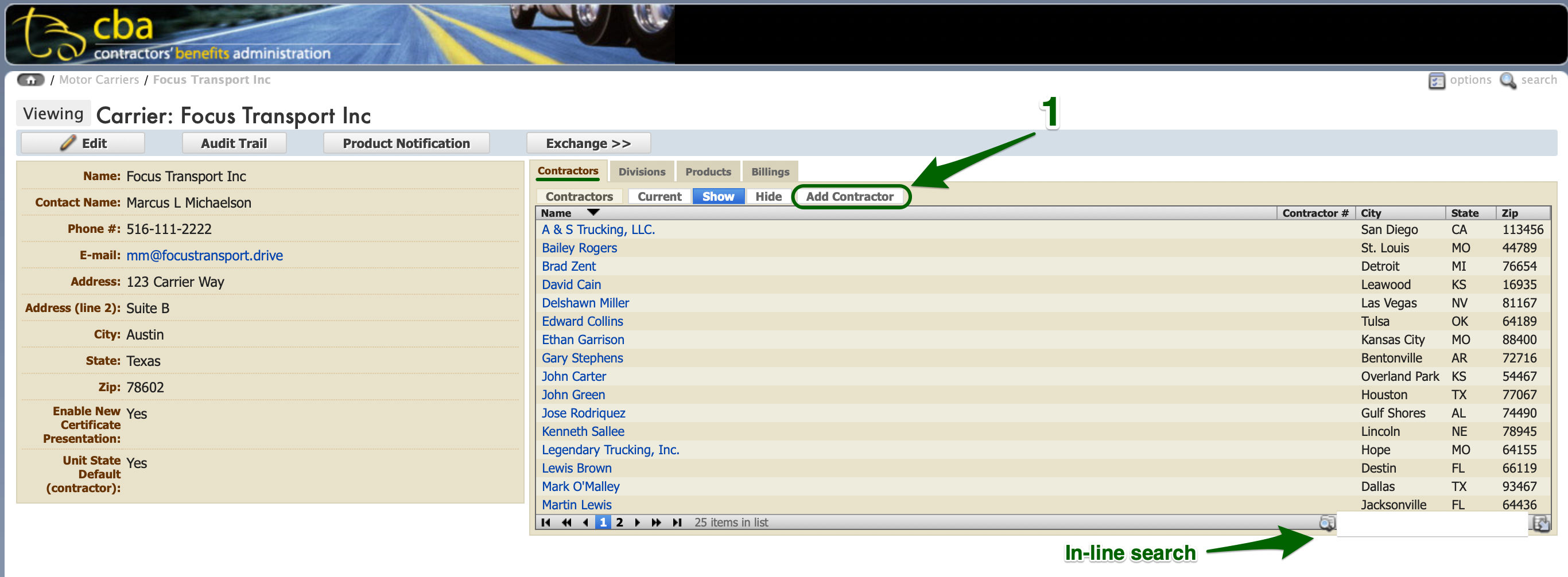
2.- Click “Add a new contractor”
Fill out all contractor information available and click continue.
Note: Name, Address, and Date of Birth are required to continue with the process.
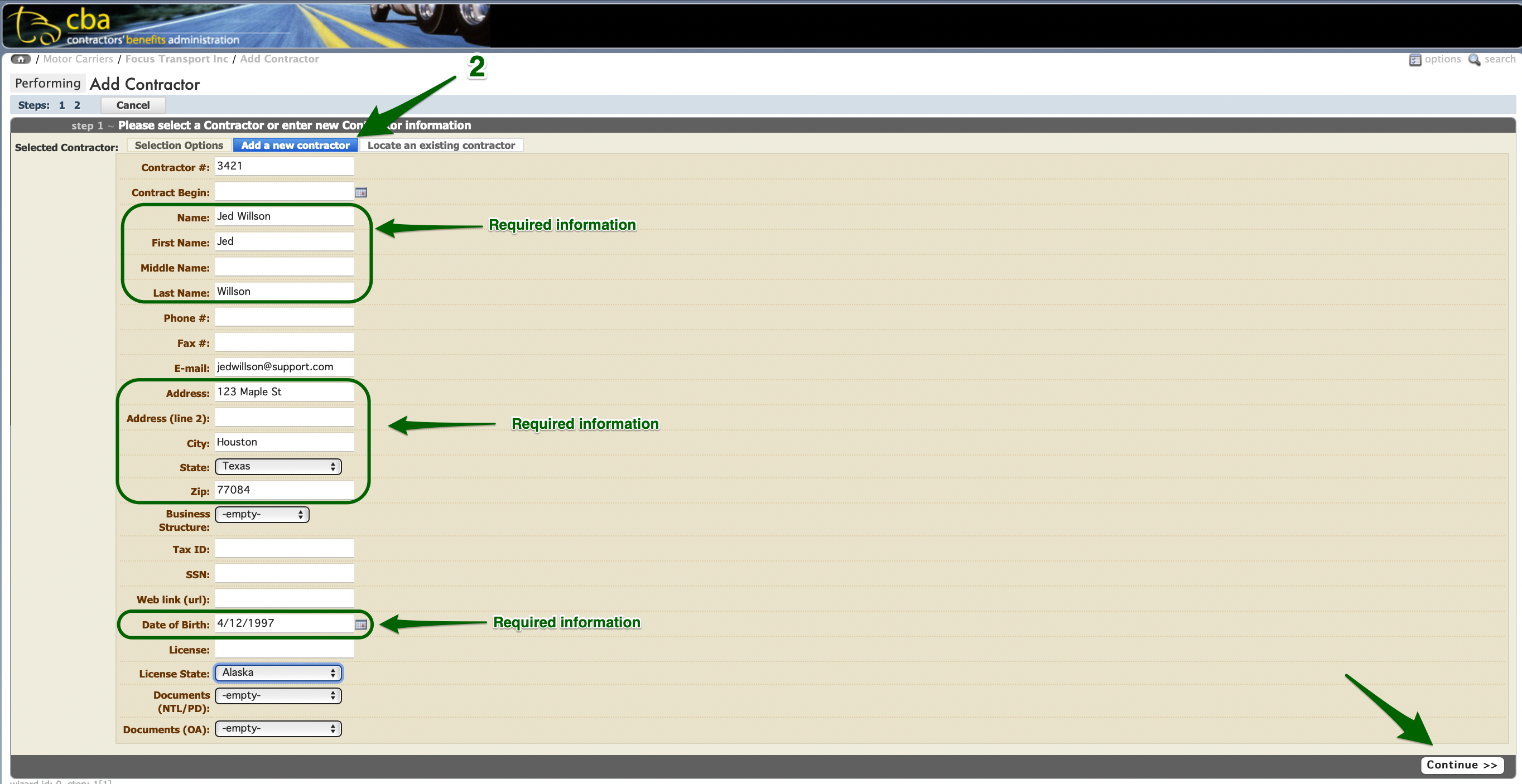
3.- Review the information and click “Finish”
This will complete the process and a new contractor record will be created.