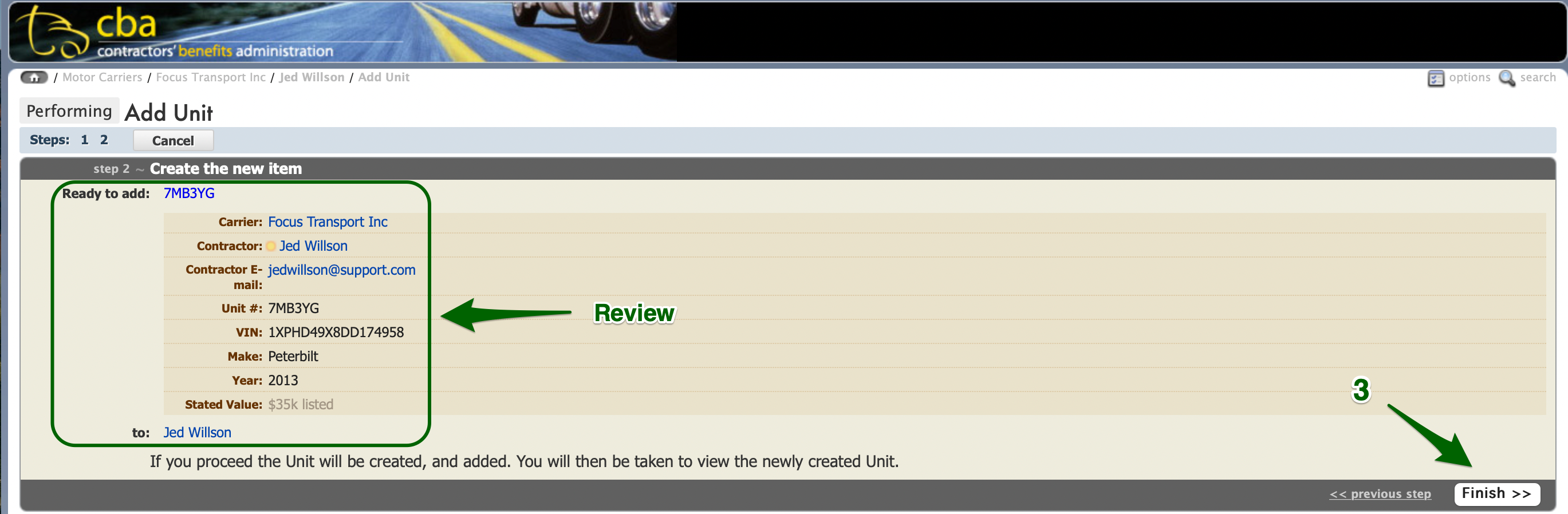To add a new unit navigate to the contractor record associated with this vehicle.
1.- Click “Add a Unit”
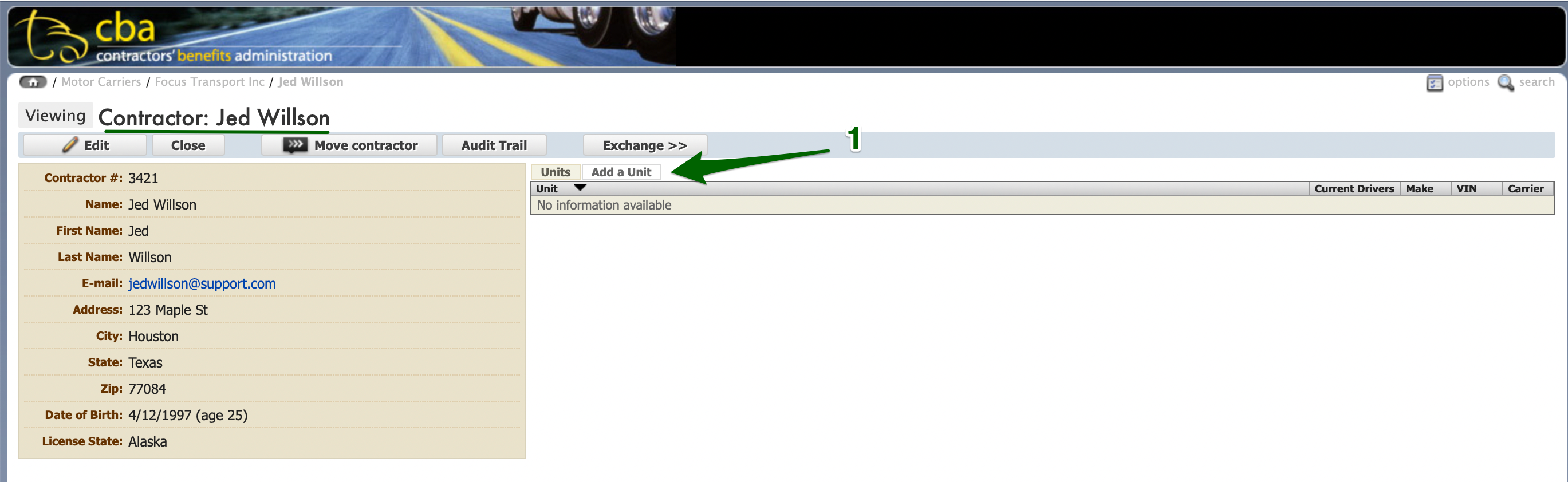
2.- Enter the unit’s information and click continue.
CBA will search the VIN and include any available information regarding the Make and Year of the unit.
Note: The stated value of the unit is required to apply for Physical Damage coverage.
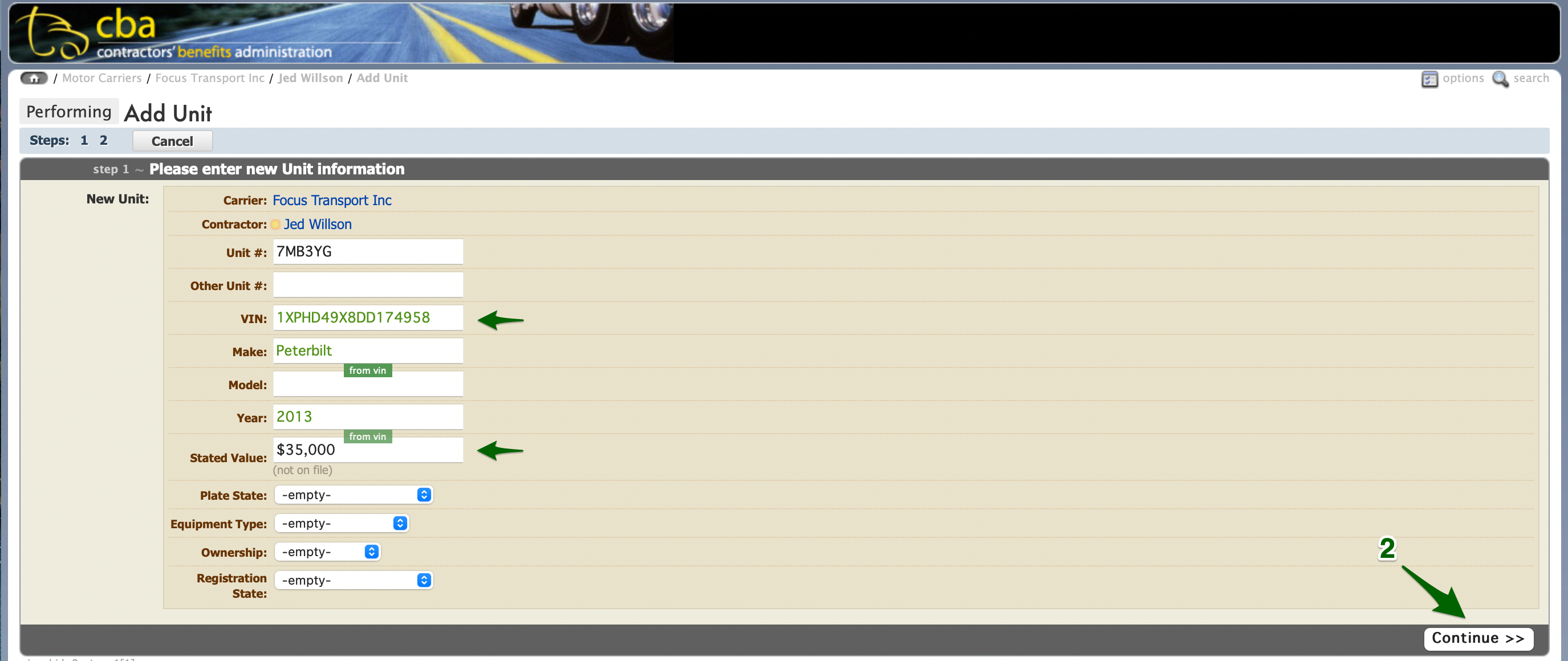
3.- Review the information and click “Finish”
This will complete the process and a new unit record will be created.