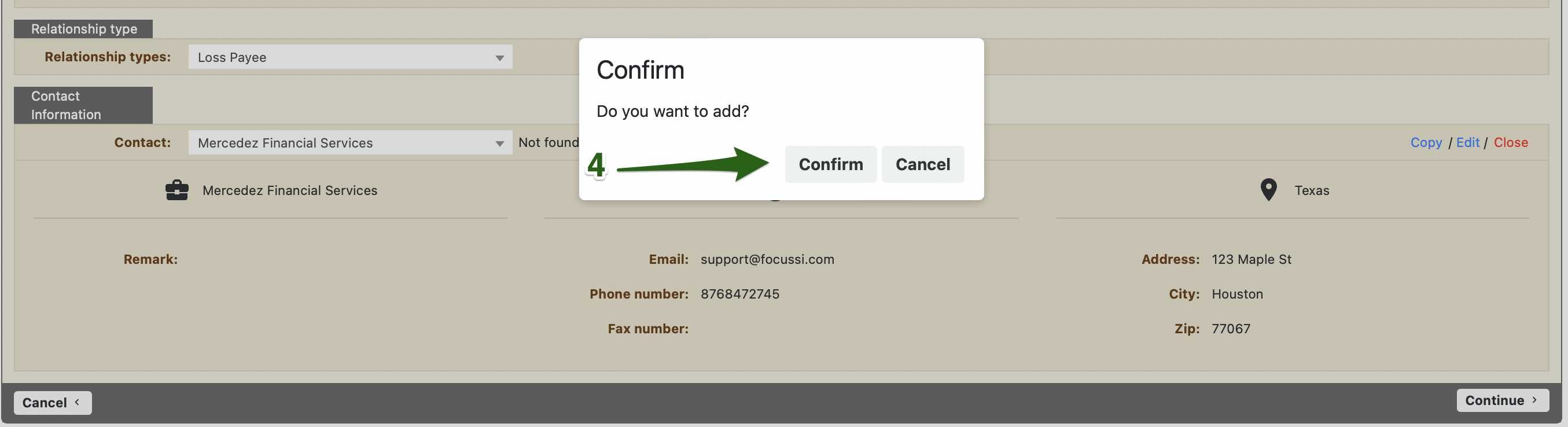To add an Interested Party navigate to the unit record
1.- Click “Add an interested party”
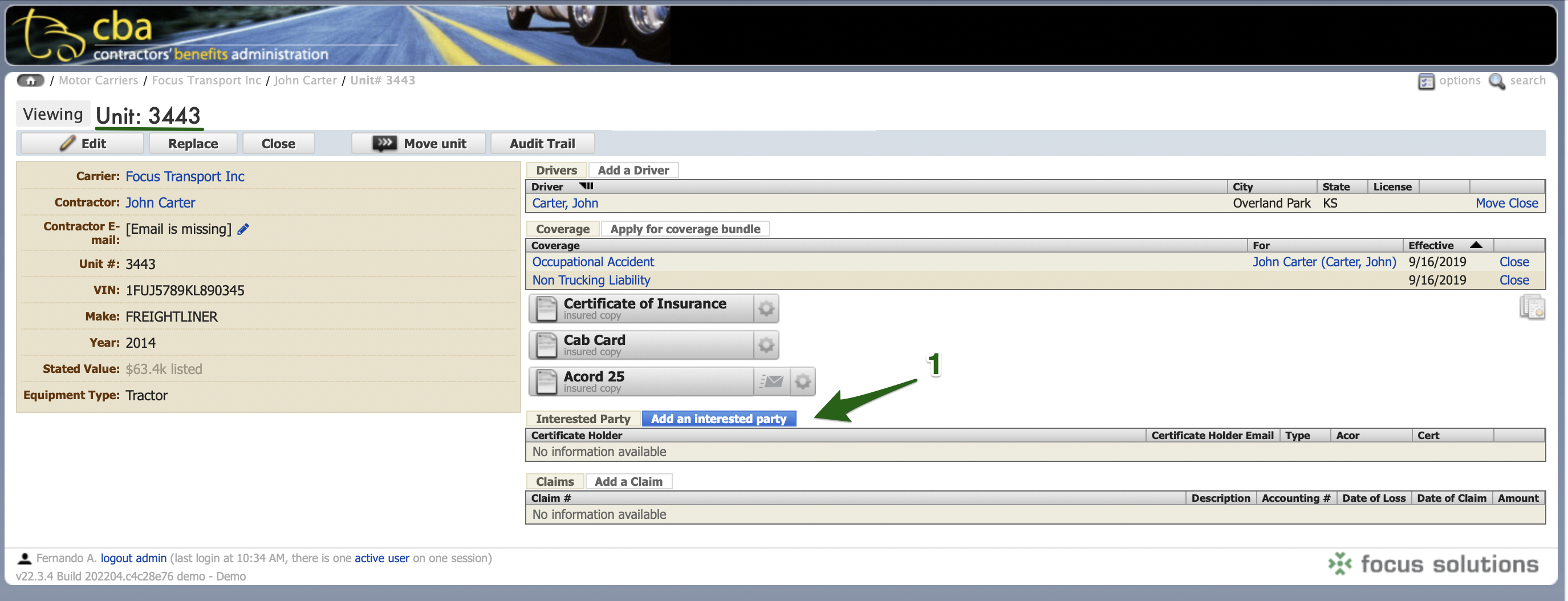
2.- Select the relationship type
Such as Additional Insured, Certificate holder, or Loss payee
3- Search for an existing interested party record or add a new one. Then click continue
Pro tip: Interested party records are shared within your account. If you have already added an Interested Party record for another unit you can find their contact information using the search tool
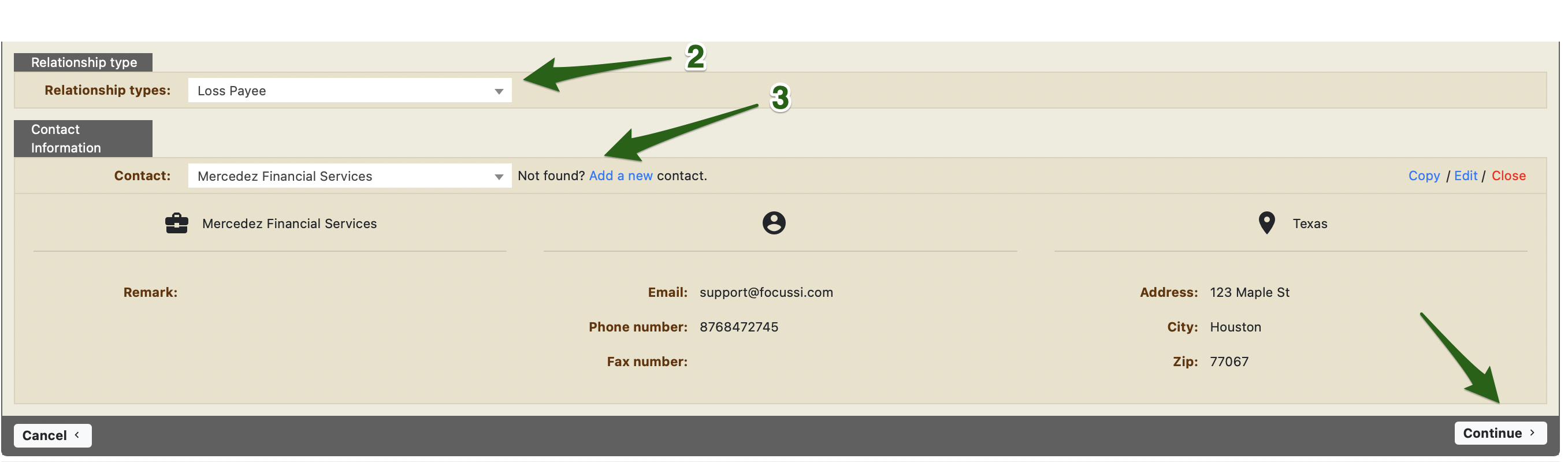
4.- Click “Confirm”